If you are someone who likes to start using software, or equipment straight away and learn on the fly then you may have found yourself in a similar predicament as I found myself when I was introduced to Lightroom.
When I first started using Lightroom I was just importing photos and working on them without even bothering to put them in any sort of album, which was fine until I started getting up to 2,000 photos… 3,000 photos, 8,000… you get the picture. At this point I started thinking hmmm… I wonder if Lightroom has any sort of organisation method (A bit slow on the uptake I know). Once I started looking in to it I realised that Lightroom is the king of organisation… something I wish I realised sooner, because at this point to go back and organise 8,000 photos is a task I’m not really looking forward to, so I just decided from then on I would organise I still don’t think I’m using it to it’s fullest.
In this post you will learn what Catalogues, Collections, Smart Collections, and Collection Sets are and how to use them.
What are Lightroom Catalogues, Collections, Smart Collections, and Collection Sets?
Catalogues
Lightroom Catalogues are perfect if you like to keep work and personal life seperate. You can create a seperate catalogue for whatever you want.
For example, I have a seperate catalogue for all my personal photography, one for family sessions, and one for weddings. This means I organise and browse photos in my personal catalogue without having to sift through thousands of wedding photos as well. It also means you don’t end up with an overwhelming amount of collections and collection sets in the one catalogue.
You can make as many, or as little catalogues as you like. If you wanted to make a new one for each year you could… though it can get a little difficult if you need to go back searching for something and have to try and remember what year the photo was taken.
Collections
Lightroom Collections are basically photo albums. It’s good to title these based on where they were taken, or who they were taken of.
In my case for my personal photography if I do some street photography in the city I’d call it ‘City Walk June’ and add the collection to my ‘2016’ collection set (more about collection sets below). If I’m doing family sessions then I may call a collection ‘The Smiths’.
Lightroom collections are a great way to keep seperate events organised.
Smart Collections
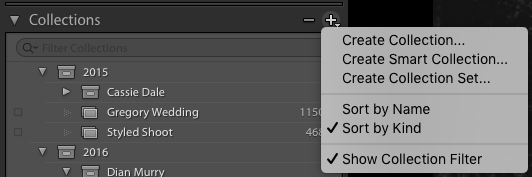 Lightroom Smart Collections are a bit of a hidden gem in plain sight when you’re using Lightroom. You see the option when you click the little plus symbol next to the Collections heading, but then you think “hmmm… sounds a little too smart for me”, or maybe not. They are pretty handy though giving you the option to collate photos with certain things in common in the one collection i.e. any photos with a star rating of 3, photos that have been taken with a particular lens and so on. Once you select the option for a Lightroom smart collection you are then given a list of collection rules to choose from. This is where you decide what photos you’d like collated in the collection.
Lightroom Smart Collections are a bit of a hidden gem in plain sight when you’re using Lightroom. You see the option when you click the little plus symbol next to the Collections heading, but then you think “hmmm… sounds a little too smart for me”, or maybe not. They are pretty handy though giving you the option to collate photos with certain things in common in the one collection i.e. any photos with a star rating of 3, photos that have been taken with a particular lens and so on. Once you select the option for a Lightroom smart collection you are then given a list of collection rules to choose from. This is where you decide what photos you’d like collated in the collection.
I love Lightroom smart collections for collating my high rated photos and also rejected photos for mass deletion.
Collection Sets
Ok, so this is where you can bundle your albums together. Lightroom collection sets are basically folders for your albums, so you don’t 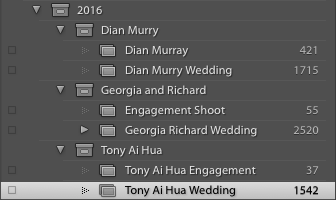 just have a massive collections list down the lefthand side of Lightroom. You can add as many collections to collection sets as you like, and you can also have collection sets within collection sets.
just have a massive collections list down the lefthand side of Lightroom. You can add as many collections to collection sets as you like, and you can also have collection sets within collection sets.
Here’s another example… I have a 2016 collection set to house all the weddings I shoot this year, but then I’ll have another collection set named after a couple… let’s say ‘Cassie and dale’ is the collection set name. I then may have a collection within that named ‘Cassie and Dale Engagement’ for their engagement session and then another named ‘Cassie and Dale Wedding’ for their wedding photos. If you take a holiday you may want to call it ‘Summer Holiday 2016’ and then create albums within that like ‘Beach Day’ and ‘Mountains Walk’.
Lightroom collections are a great way bundle events together.
Conclusion
There are so many ways to organise your photos in Lightroom and these are just the biggies. So make sure you signup to the Photography Obsessed newsletter below for more great Photography and Lightroom tips.




Leave a Comment